Did you know that 43.4% of all websites use WordPress as their content management system (according to data from W3Techs)? We were just as shocked as you!
Starting primarily as a blogging platform, WordPress has transformed into a powerful content management system (CMS) that builds and hosts websites of all shapes and sizes, from Salesforce and Disney to your local coffee shop—and even our own website!
But what makes WordPress stand out as the best platform for your website? Keep reading to find out…
Themes
If you don’t know where to start when building a website, you won’t be left in the dark.
WordPress has thousands of pre-made, professionally designed templates for you to get started with, which you can customise and improve as you go along.
If you prefer to start your website from scratch you are also able to do this.
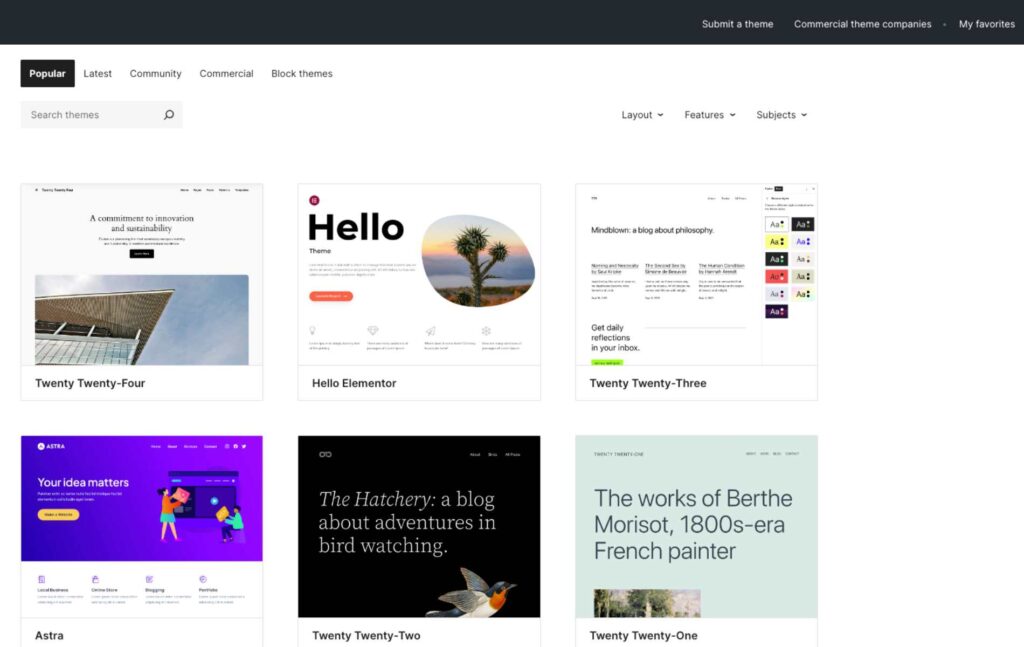
Flexibility and Customisation
A successful website must be flexible. After all, things change constantly.
Need to update a page, add new content to a blog post, or create a new page? No problem. You can make these changes without knowing a single line of code.
Who knows, we might even update this page in a year when WordPress introduces another fantastic feature.
User-Friendly Interface
You don’t need to be a tech wizard, to manage your website’s content.
WordPress’ interface was built with both beginners and experienced developers in mind, enabling you to add webpages, posts, and forms and manage photos, videos, documents and more with just a few clicks.
Extensibility
With over 50,000 plugins available to download, you can effortlessly expand your website’s capabilities. Whether you need to add a booking system, integrate a live chat feature, or set up an online store, WordPress plugins make it all possible.
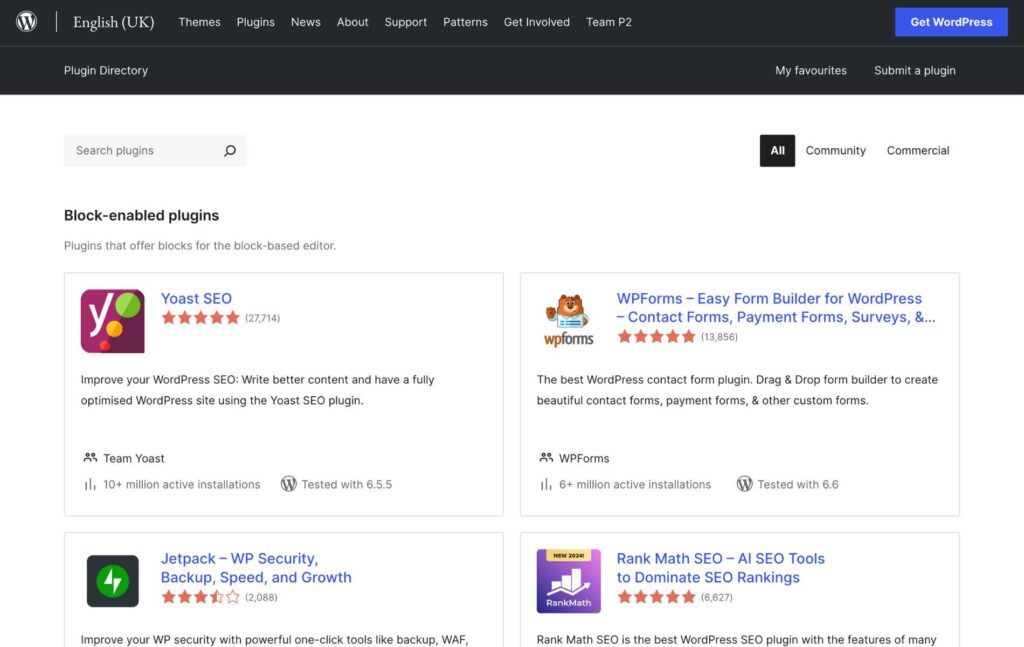
Content Management
While it’s advisable to use an agency for significant changes, smaller tasks, such as creating, editing, uploading and scheduling content are manageable to do yourself with WordPress.
Block Editor
Each piece of content, such as text, images and videos is uploaded on the page of your website as a block which is easy to move around. This means that you can add, rearrange, and customise a page relatively easily.
You can try out WordPress’ block editor here to get an idea of what we mean.
Media Management
WordPress has a built-in media library that enables you to upload, manage, and edit your website’s images, videos, documents and audio all in one place.
Content Scheduling
There is no need to manually publish each post with WordPress. Instead, posts can be scheduled to be published at specific times and dates – a function that saves us a lot of time!
Revision History
Made a mistake and want to go back to the original design? WordPress automatically saves a history of your work, giving you the flexibility to revert back to a previous design. This is extremely helpful if multiple users are editing the same content.

Mobile Responsiveness
With search engines favouring mobile-friendly websites, having a mobile-responsive website is no longer optional. It is a must have!
Whoever your users are, and however they access your site, you want to make sure they’re not getting frustrated with tricky navigation or glitches. A mobile responsive website takes care of that by seamlessly adjusting to different screen sizes and devices.
When designing your website, make sure that you have chosen a mobile-responsive theme (now most WordPress themes are but there is no harm in double-checking). By doing so, you have a website that looks great and functions smoothly on any device.
SEO-Friendly
Any website’s success is tied to its search engine visibility. Without good visibility, even the most well-designed websites can struggle to attract visitors.
WordPress’ clean and structured code makes it easy for search engines to read when scanning websites. This structure also makes the process of adding and updating content, a factor that search engines look out for, much easier. And as mentioned above, WordPress has a variety of mobile responsive themes, another feature that search engines favour.
You can go one step further and use SEO plugins such as Rank Math or Yoast SEO. These plugins act like your personal SEO coach, guiding you on everything from focus keywords and meta descriptions to content readability, all of which can help you rank higher in search engine results if completed correctly.
Scalability
WordPress features and functionalities can be added to your website at any time, allowing your website to grow, as your company grows. This means it can help a website that started with a few dozen users to scale up to managing thousands without requiring any drastic changes.
E-Commerce Ready
With its brilliant e-commerce capabilities through plugins like WooCommerce, WordPress can help simplify the process of setting up an online store. It provides all the features you need to handle everything from payment processing to inventory tracking and shipping – all in one convenient package.
This integration means you can have a seamless experience, managing both your content and e-commerce operations from the same dashboard.
Strong Community Support
With countless free forums, blogs, tutorials and how to guides available, WordPress’ supportive community lends a hand every step of the way. After all, we all need a little guidance.
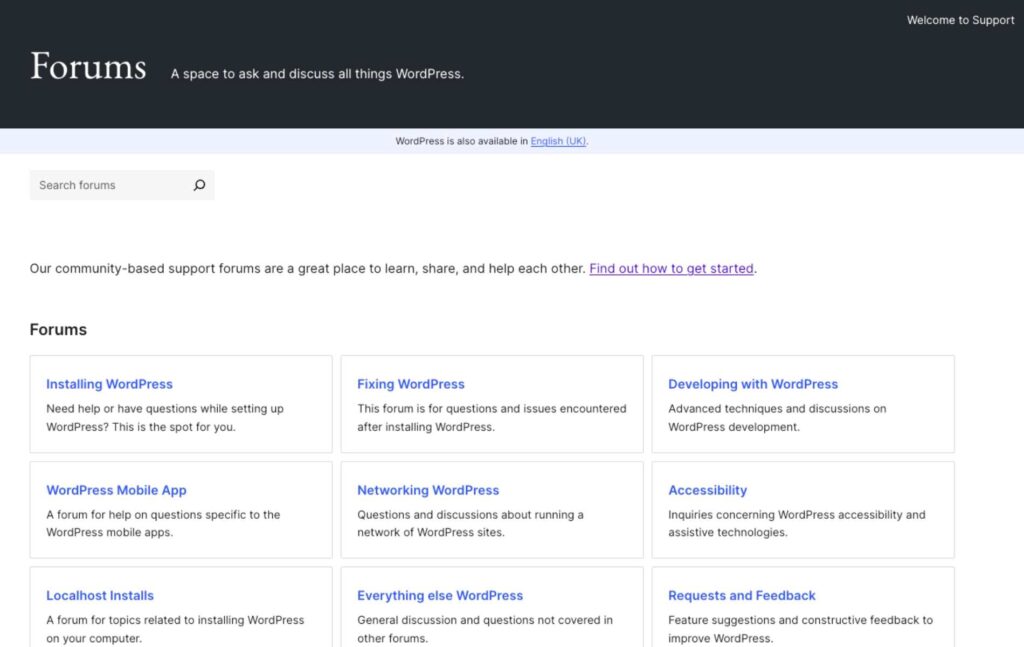
Third-Party Integration
WordPress integrates with a wide range of third-party services and tools, so whether you need to connect your website to Google Analytics, your CRM system or your social media channels, WordPress can help.
Security
Security is vital for anyone who owns a website, no matter what the size.
The team of developers at WordPress sniff out weaknesses and pump out updates and security enhancements on the regular to help keep your website secure.
What’s more, you can add an extra layer of protection to your website, such as firewall protection, malware scanning, and login security, using a variety of security plugins.
Multilingual Support
If you are a global business, there are a range of plugins which can create language-specific versions of your website.
Easy Migration
If you already have a website on another platform, do not fear, you will not have to start from scratch.
With a range of plugins available, you can transfer your content, design, and functionalities with minimal disruption to WordPress.
Cost-Effective
Cost is always a big factor when deciding what platform to use.
With WordPress, there are multiple options. You can start with the free WordPress.com plan, which includes hosting, a subdomain, and design options. However, the free plan uses a subdomain (e.g. siriusmarketing.wordpress.com) and is limited in what you can do.
If you would like a custom domain and access to more features, one of the paid plans would be best which can also differ in pricing depending on what you require.
Why WordPress stands out as the best platform for your website
From its flexibility, user-friendly interface and strong community support to its SEO capabilities, mobile responsiveness, scalability and more, it is no wonder WordPress is a reliable choice for anyone looking to build a successful website.
Ready to build your own website or take your existing one to the next level? Contact Sirius Marketing today for a no-obligation discussion.
