With Instagram acting as a digital shop front – a key space to build brand awareness, connect with your target audience, and grow your business online, more businesses than ever, are learning how to create an Instagram Business account.
Don’t know how to create an Instagram Business Account? Our step-by-step guide has all the tips you need.
Table of Contents
How to Create an Instagram Business Account
The steps below will guide you on how to set up your Instagram business account.
Download and Install the Instagram App
If you haven’t already, download the Instagram app.
Create or Log In to Your Instagram Account
Open the app and either sign up for a new account using the steps below or log in if you already have one.
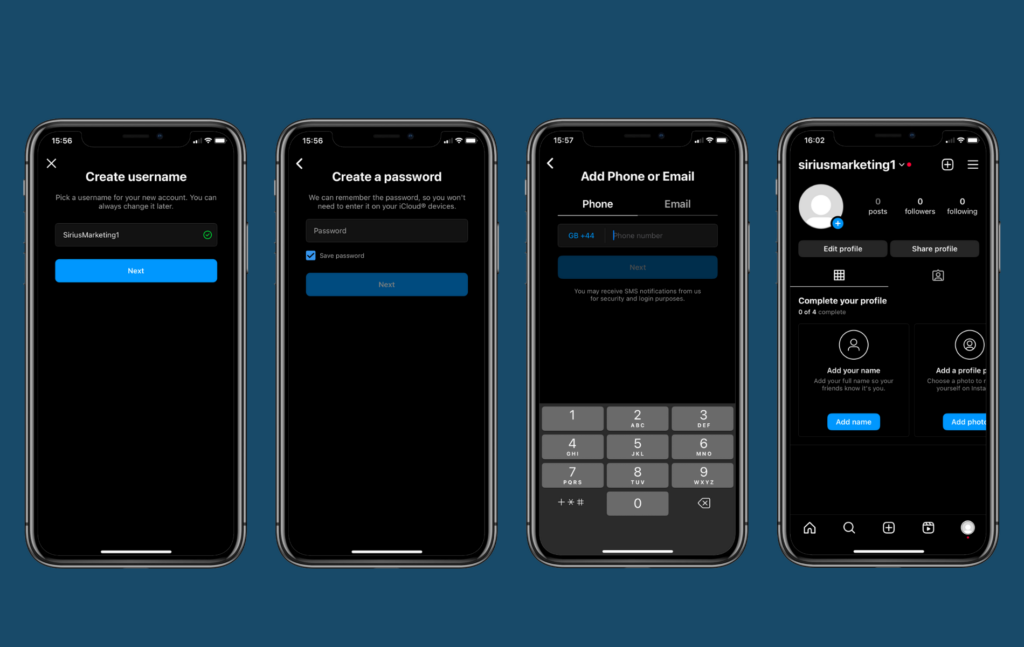
Switch Your Instagram Account to a Business Account
Once your account is created, follow the eight steps below.
1. Select Menu icon (on the top right corner with three lines) and select ‘Settings’
2. Select ‘Preferences’
3. Select ‘Switch to professional account’
4. Choose a relevant category for your business and confirm by clicking ‘Done.’
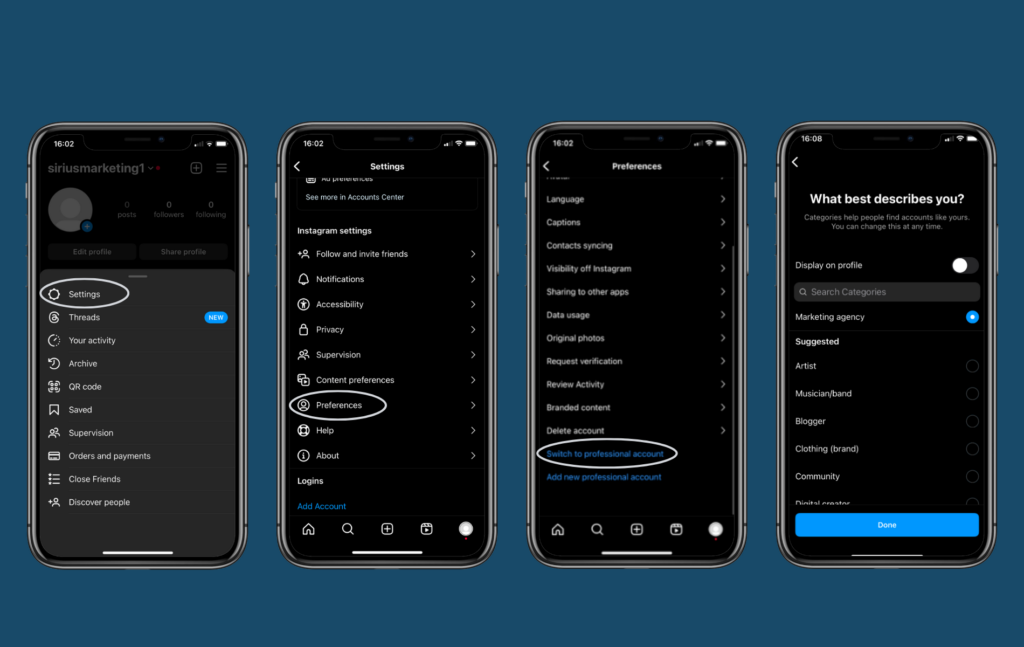
6. Select ‘Business’ then click ‘Next’
7. Add and Review Your Business Contact Details: Enter the contact information you want to use for customer queries.
8. Facebook Connection (Optional): It allows you to log in to your Facebook account and connect your Instragam Business Account to your Facebook Business Page (if you have one). However, this step is optional and you can skip it.
9. If you want to finish the additional steps do so, if not tap ‘X’ to return to your profile.
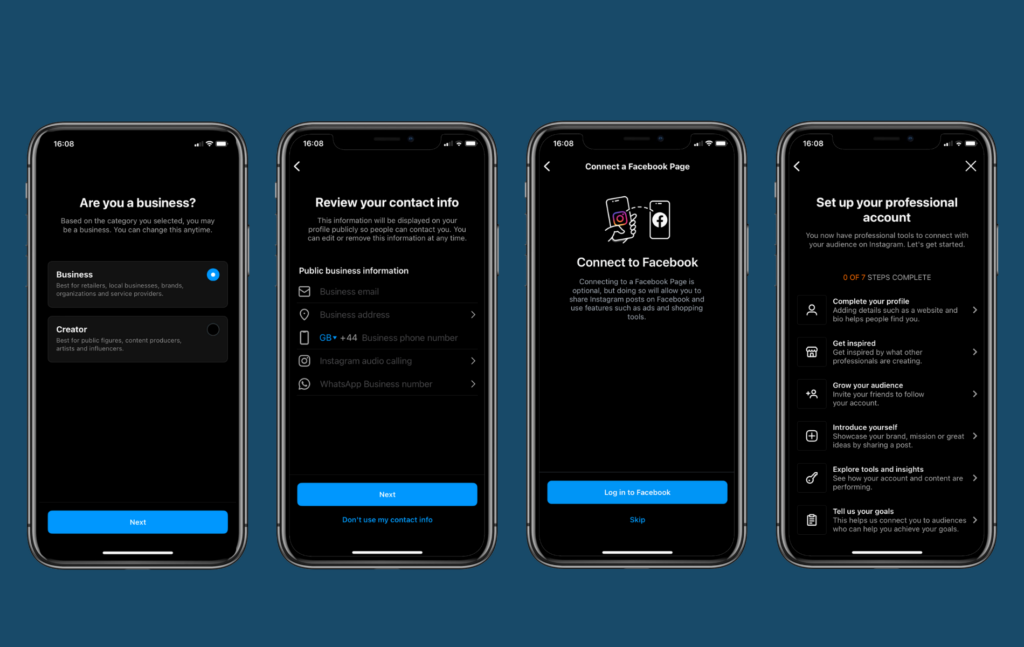
Make a Stand Out Instagram Business Profile
Now that your Instagram Business Account is set up, the next step is to create a profile that stands out.
Profile Picture
As you are a business account, your profile picture should be your company logo.
What to Include in Your Instagram Bio
Your Instagram bio is often the first point of interaction with your audience on the platform. You will only have a few seconds to make an impact so make every word count.
Add a description of your company
When someone visits your business profile they might not have heard of your company before, so create a clear and concise description. Start by stating who you are, where you are located and the products or services you offer.
If you have a unique selling point, for example, an award-winning chocolate bar, make sure to mention ‘award-winning’.
Add relevant keywords
When someone searches for something on Instagram, Instagram’s algorithm matches their search request with the most relevant result.
For example, if you are an estate agent in Notting Hill, add ‘estate agent’ and ‘Notting Hill’ in your Instagram bio so that your Instagram profile has a higher chance of appearing in the search results for anyone searching Notting Hill estate agent.
Make it clear and easy to read by using line breaks
A bio that is overcrowded can become overwhelming to read and deter readers.
Avoid this by using break lines to make a more visually appealing layout that makes the information easier to digest.
Write a Powerful Call to Action (CTA)
Include a call to action such as ‘Shop Now’, ‘Learn More’ or ‘Read More’.
Add a Link to Your Website or Store
Your profile is acting as an additional platform to grow your business. So whether you want visitors to go onto your website, visit your online store, or read a specific blog, include the relevant link in your bio.

Build an Effective Instagram Content Strategy
Now you’ve created a stand out Instagram Business Account, you need to think about what you want to post on it and create a content plan. There is no point putting in all that effort to create one and then leaving it blank.
Below we have outlined what you should consider when creating a content plan.
Identify Your Target Audience & Set Goals
Start by identifying who your audience is, their demographics, interests, behaviours, and preferences.
By doing this, you will be able to craft content that will resonate with your audience, increasing the likelihood of them engaging with the content and converting into clients.
Craft Engaging Content
Now you have identified your target audience, plan and create content that aligns with their interests, challenges and preferences.
Content is king on any social media platform, and Instagram is no exception.
To help keep track and maintain a consistent posting schedule, develop a content calendar that includes what you are posting and when.
If you’re stuck on what you should post, we have outlined a few ideas for service-based businesses below.
Highlight Your Services with Examples
Use examples to demonstrate how your products or services can benefit potential clients or address their challenges
For instance, an interior designer could post a series of before-and-after photos or create a video of a room transformation which includes captions below it explaining the challenges the client faced, such as limited space or lack of natural light, and explain how their solutions to overcome them.
Share Customer Testimonials and Success Stories
Share positive reviews and success stories. These can be shared through the use of Instagram posts, stories, or reels. Make sure to use engaging visuals and tag the client (if you have permission). This can help build trust with your audience and improve your credibility.
Create Educational Content
Don’t focus heavily on promotional content. Instead provide content that educates your audience whether that’s providing them with tips, advice or insights.
For example, an estate agent might showcase their expertise by posting updates on the property market or advice for landlords renting their property for the first time.
Behind the Scenes Content
Share behind-the-scenes videos to make your audience feel like part of your company’s journey. This insider perspective can not only build trust and transparency but can also help to create a stronger relationship between your audience and your brand.
For example, you could share the journey of a new product, starting with the initial sketches and ending with the final product.
Use Interactive Elements
Include interactive features like polls, Q&A sessions, and quizzes in your Instagram Stories to interact with your audience and make their experience with your company more personal.
For example, a coffee shop thinking about introducing a new drink on the menu could create a poll asking their followers, “Which flavour should we introduce next: Pumpkin Spice or Caramel Macchiato?”
By doing this you will not only make your content more enjoyable but you will also collect data about your customer’s preferences which in turn can help you tailor your content plan and even refine your products or services to meet their needs.
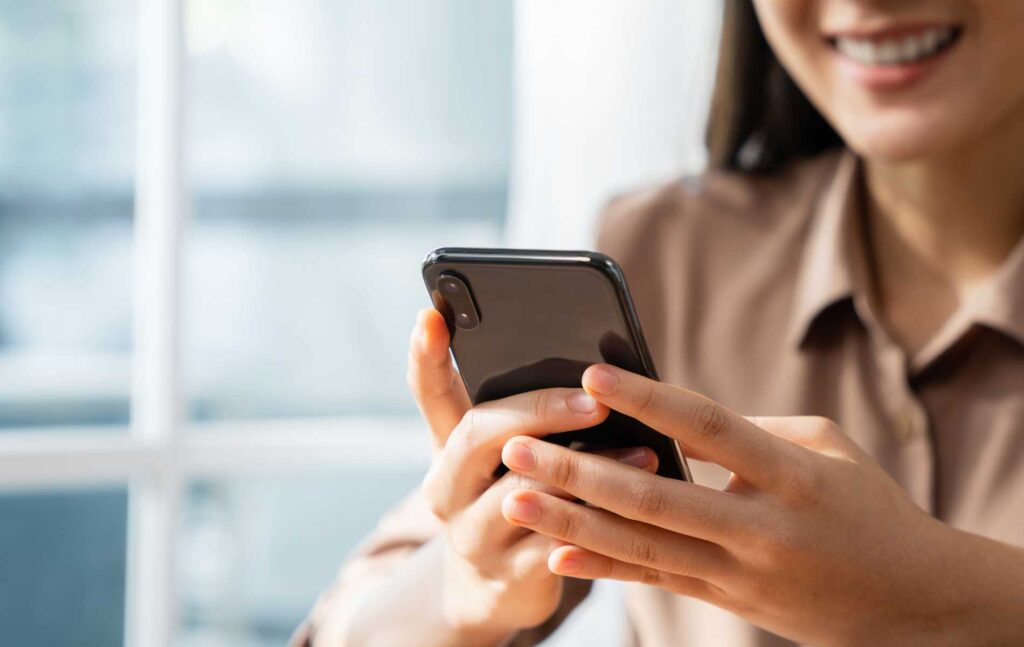
Use Instagram Tools for Business Growth
Businesses can track and analyse their content, helping them to identify what content works and what doesn’t by using Instagram’s analytics tools.
Instagram Insights
Instagram Insights lets you view how certain posts, stories, videos and reels you’ve created have performed and how your audience has engaged with them. By understanding what content has received the most engagement and which content has not, you can adjust your content plan.
Instagram Ads
Target specific ages, genders, interests and locations using Instagram Ads. By targeting specific groups, your ads can reach people who are more likely to be interested in your products or services, increasing the likelihood of them clicking to find out more.
How to Create an Instagram Business Account
By creating an impactful profile, posting informative content regularly, engaging with your audience and analysing your data, you can use your Instagram Business account as a dynamic tool for growing your business.
Learn more about how to create an Instagram Business account or how we can help manage your account, by contacting us today.
