Wondering how to use LinkedIn effectively?
With over 1 billion users in more than 200 countries and territories, LinkedIn has become an increasingly popular platform for professionals to broaden their connections, stay updated on industry trends, acquire new skills, explore job opportunities, and engage with different groups.
In this blog, we highlight how to use LinkedIn and how to create a profile that stands out.
Table of Contents
Creating a Compelling LinkedIn Profile
Think of your LinkedIn profile as your digital business card. What do you want visitors to know about you and what you do?
LinkedIn Profile Picture
LinkedIn suggests using a clear headshot with a neutral background. The photo should be recent and your face should occupy about 60% of the image (avoid long-distance shots). Dress as you would for work, and remember to smile with your eyes as this will help convey friendliness and approachability to the visitor.
Avoid using a group photo as it won’t be clear who you are in the photo.
While you do not need to hire a professional photographer to take the photo, make sure the photo is high-quality. Ask a family member or friend to take the picture, but make sure the lighting and setting are appropriate.
LinkedIn Cover Photo
Your LinkedIn cover photo, alongside your profile picture, is the first section visitors will see when viewing your profile. It should provide them with additional information about who you are and the nature of your work.
For example, if you would like to increase your company’s visibility you might display your company’s banner or an image of your workspace. If you’re a writer you could highlight your skills by featuring a banner with a collage of some of your articles. Similarly, if you’re an architect, featuring an image of a building you’ve designed can highlight your expertise and achievements.
Whatever you decide, choose a cover photo that reflects who you are, who your company is, or what you do for work.
Optimised Headline
When you engage on LinkedIn – whether that’s sending a connection request, commenting on a post, applying for a job on LinkedIn, or when your profile appears in search results – your LinkedIn headline (text located at the top of your profile, below your name) is always visible.
It is more than simply listing your job title—think of it as a place to market who you are, why someone should connect with you, and how you or your company can help them.
It can shape people’s perception of you before they have even decided to click on your full profile so take advantage of the 220-character limit. Think about what differentiates you from fellow professionals. What skills do you up your sleeve? What achievements or awards deserve a mention? What problems can you help solve for potential clients?
If you do not create your own, LinkedIn will automatically generate a headline by using your job title and company name.
Remember as your career develops, make sure to update your headline to ensure it is accurate.
Detailed Summary
Your LinkedIn summary allows you to tell your story. Who are you? What are your expertise and interests? How do you add value to your industry or clients?
Begin with a strong introduction explaining who you are and what your expertise is. Go on to explain your key skills and include examples of how you’ve applied these skills to real-life situations, using metrics when possible. End with a clear call to action – whether that’s inviting them to connect or to get in touch if they’re interested in collaborating.
Including industry-relevant keywords can help increase your chances of appearing higher in LinkedIn search results and sometimes, if included correctly, on Google search results.
Showcase Your Expertise
LinkedIn features a section where you can list your current and past positions and detail your responsibilities and accomplishments.
Endorsements
Endorsements allow your connections—colleagues, clients, and managers—to validate the skills you have listed on your LinkedIn profile with a single click.
It can provide those examining your profile with a quick representation of your skills and strengths endorsed by others in your network.
But how do you get endorsed? Begin by endorsing connections in your network who you believe deserve one —by doing this you can prompt them to reciprocate.
Don’t hesitate to send a polite message to individuals, such as your previous boss or a colleague, asking them to endorse you for specific skills.
Recommendations
Recommendations are written testimonials that offer readers a more detailed view of your professional abilities and experiences.
When selecting who you would like to write your recommendation, only request them from individuals whose opinions you value, as their recommendations will carry more weight.
How to Network on LinkedIn
Connect With Others
Building your network can take time so be patient.
Start by connecting with familiar faces – think workmates, people from school or university, and even relatives and friends.
Once you’ve got that foundation, start branching out and connect with industry professionals, thought leaders and potential clients.
When sending connection requests, you can personalise them with a note introducing yourself and why you wish to connect. Doing this could make them more likely to hit ‘accept’ on your request.
Join and Participate in Groups
LinkedIn Groups are online community groups where professionals with similar interests connect to share their knowledge, discuss industry-related topics and connect with like-minded individuals.
These groups can hit two birds with one stone – you can keep up to date on industry news while simultaneously expanding your network and building stronger relationships with those in your industry.
Resources such as webinars, infographics, whitepapers, and articles, are also shared amongst these groups helping you to gain even more information and learn new skills.
Follow Companies
Gain access to real-time updates, thought leadership content, detailed case studies and new technologies by following companies in your industry or those you are interested in.
You can go that one step further and follow your competitors. By comparing what your business does best (and where it could improve) against others in the industry—and tuning into how well you connect with your audience—you’ll be able to spot gaps in the market while making sure you keep within industry standards.
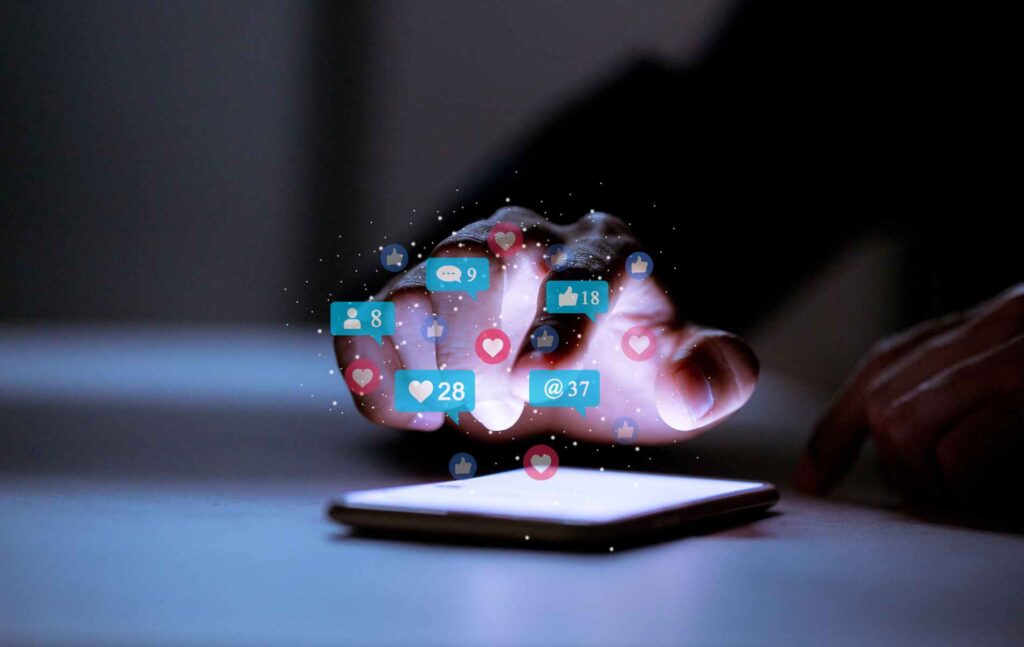
Content Strategies That Work
Post Valuable Content
Posting content that resonates with your network and sharing insightful, well-researched content can help establish you as an expert in your industry.
By posting valuable information, your audience will begin to view you as an expert on the subject, which can help improve your credibility and reputation.
Engage and Interact
Don’t just post your content and leave it — engage with others.
Like, comment and share posts by your connections and participate in discussions. This can help to increase your profile’s visibility and help you to build stronger relationships with your network prompting them to engage with your content in return.
Consistency
By regularly posting valuable content, whether it’s your own or sharing others, you keep your network engaged and ensure your presence on LinkedIn is consistent and reliable.
How to Use LinkedIn
From connecting with like-minded professionals to propelling your career forward or boosting your company’s reach – learning how to use LinkedIn is crucial.
By creating an impactful profile, sharing valuable content, and participating in discussions, you can build your professional identity, expand your network, learn new skills and help drive new business.
If you want to learn more about how to use LinkedIn, contact Sirius Marketing.
