Creating, uploading and posting content can be time-consuming. But it doesn’t have to be, with the help of social media scheduling tools.
Social media scheduling tools are designed to simplify this process, allowing you to focus more on strategy and engagement rather than the nitty-gritty details of posting.
But with so many available, each claiming to be the best on offer – what is the right one for you?
As a marketing agency, that runs multiple clients’ social media accounts, we have tried and tested multiple social media scheduling tools.
Below we have outlined some of the best social media scheduling tools available in 2024.
SocialBee
SocialBee is a popular social media scheduling tool offering a range of useful features from content scheduling and categorisation to evergreen content management and in-depth analytics.
Here’s an overview of what SocialBee offers in 2024.
SocialBee Key Features
Content Categories
SocialBee excels in content categorisation – a process where you organise your posts into different categories, such as promotional material, educational, blog updates and more. If you’re a visual person, you can also set different colours for your categories.
This is a useful feature as it can help you maintain a balanced and varied posting schedule, ensuring that different types of content are shared consistently
Cross-Platform Scheduling
With SocialBee, users can schedule posts across various social media platforms, including Facebook, Instagram, Twitter, LinkedIn, Pinterest, TikTok, YouTube, and Google Business Profile. This capability ensures that your content reaches a wide audience across multiple channels.
Multiple Views of Your Scheduled Content
Whether you want to view all your upcoming posts at a single glance, a list view, a grid display or bird’s eye view
Best Posting Time Recommendations
Based on your content categories and top-performing posts, SocialBee provides you with personalised posting time suggestions.
Analytics
SocialBee enables you to take a closer look at how your content is doing. You can track clicks, comments, engagement rates, follower counts, impressions, likes, and overall reach.
You can also simplify the process of sharing these insights, by downloading the data as a PDF report, making it easier to digest and share with others.
Automation
If you have evergreen content (content that can be shared again and again) SocialBee has a feature in which you can publish a post or even a content category a specific number of times (up to you how many).
For example, say if you have ten blogs in a content category named ‘Blogs’, you can choose to repost these, meaning that one by one these posts will be reshared, until they get to the last blog, and then jump back to the first one again.
In addition to this, once you have assigned that post or category to be reposted, you also have the option to set the content to expire after it was republished a specific amount of times or at a specific date.
For example, if you had a blog about the property market in January, you can set it to repost multiple times and then expire on 31st January.
AI Assistance
The SocialBee co-pilot is an AI assistant that can help you with your content strategy.
Here, the co-pilot asks you a series of questions to suggest the best social media platforms for your needs and the type of content to share based on SocialBee’s most used content categories. It also helps you create a balanced content schedule and generates actual content for you to use.
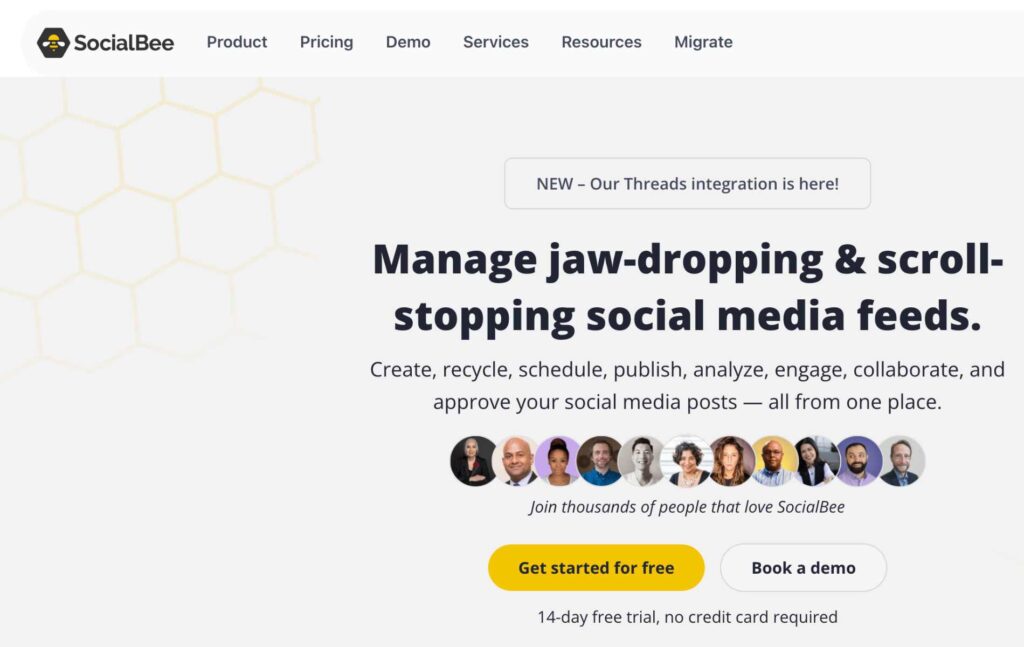
Buffer
If you’re tired of juggling multiple social media account dashboards, Buffer is the answer.
Buffer is a social media scheduling tool that covers many of the ideal requirements for smoothly running multiple social media accounts. It has a centralised calendar where planning and scheduling posts and tracking performance come together in perfect harmony.
The platform integrates with all the major social media platforms, including Instagram, Facebook, X, LinkedIn, TikTok, Youtube, Mastodon, Pinterest, Threads and Google Business Profile, alongside Shopify.
Below we outline what Buffer offers in 2024.
Key Features of Buffer
Publishing and Scheduling
Buffer’s user-friendly dashboard enables you to customise posts, reels and stories for each social media platform, schedule them well in advance, and use either the queue system or centralised content calendar, which we delve into more detail below, to check and maintain a consistent content calendar.
While there are a variety of plans, Buffer’s free plan allows you to manage up to three social media accounts and have up to 10 posts in your queue per social media channel. If you require more than this, we would recommend checking the paid options.
Centralised Content Calendar
Buffer’s shared content calendar provides you with the ability to view scheduled posts from one or several social media channels all at once. If you want to only see one social media channel, you can filter this.
Here you can create, edit and delete posts without having to leave the calendar. If you only want to schedule a post for another time you can simply drag and drop the post to the correct date and time.
This centralised content calendar makes it much easier for teams to collaborate, maintain a consistent posting schedule and avoid overlapping content. Alongside, viewing what has been scheduled across all social media channels, eliminating the need to juggle individual dashboards for each social media platform
Analytics and Reporting
Beyond its use as a social media scheduling tool, Buffer’s analytics slice through the noise, presenting you with a neat breakdown of shares, comments, likes, and clicks on each of your posts. You can also monitor your reach, follower growth, impressions, and overall content performance.
What’s more, if you want to know who the people are behind those likes and shares, Buffer shows you a demographic analysis highlighting age, gender, and location.
You can also build customised reports and export them to share with your team.
Campaign Management
Buffer’s campaign feature allows users to create, oversee, and adjust social media campaigns efficiently. This tool is designed to help marketers manage content across multiple social networks and align with broader marketing objectives.
Integrations
Buffer integrates seamlessly with a variety of third-party tools, such as Canva, Dropbox, OneDrive, WordPress and more. These integrations help to create a smoother workflow for content creation and management.
AI Assistant
Like many other social media scheduling tools, Buffer has added an AI assistant, which can help you generate posts, rephrase copy and more.
Team Collaboration
Forget the hassle of going back and forth – Buffer offers collaboration tools to help make the content creation process run more smoothly.
With these tools, you can allow multiple users to access and assign specific roles and permissions for each. These roles include admins, who have full control and contributors, who can create and schedule posts and then submit them for approval, which admins will then review, suggest edits, and approve content before it goes live. This ensures all content meets brand standards and are strategically aligned.
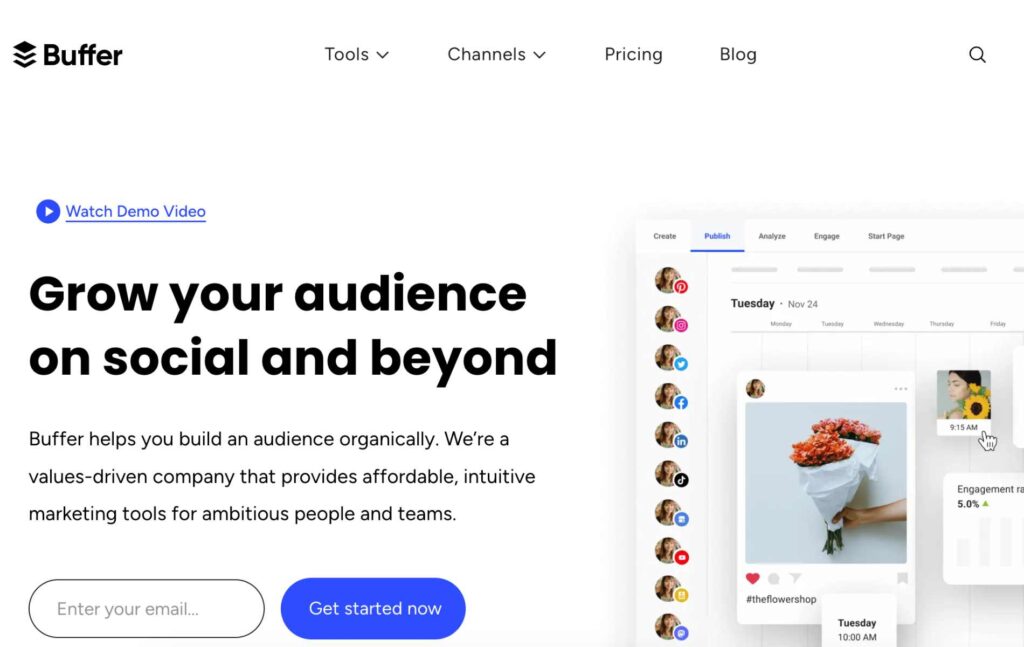
Later
Later is a powerful social media scheduling tool that offers great platform management features and has quickly grown in popularity. With its user-friendly drag-and-drop calendar, Later has simplified the social media management process, allowing users to schedule posts across multiple platforms all from one dashboard.
Below we outline what Later offers in 2024.
Key Features on Later
Publishing and Scheduling
Scheduling gets a whole lot easier with Later’s intuitive calendar feature, where you can map out your content strategy in a snap.
You can effortlessly arrange and rearrange your posts by simply dragging them to the desired date and time slots. And before your posts go live, you can preview how the posts will look on different social media platforms, so you can make sure everything is perfect.
However, due to API limitations, Instagram Stories still require manual posting.
User-Generated Content (UGC)
Finding User Generated Content (UGC) can be a time-consuming task. But Later has made this much easier.
By using its collection tools, you can search for UGC in multiple ways – be it by searching relevant tags and mentions, or hashtags.
Once found one you like, you can add this content to your media library which you can incorporate into your content calendar at a later date. What’s more, to ensure you don’t forget to credit the original creator, Later will automatically include their handle in your caption.
Analytics and Reporting
Later’s Analytics tools help you understand your audience and what content, including posts, stories and reels, are performing best (and which ones aren’t).
These tools view and rank your posts by impressions, reach, engagement, likes, comments, saves and shares. Your reels by engagement, comments, likes, saves, reach, initial plays, total plays and shares. And your stories by impressions, reach, replies, back, forward, exited, completion rate and average views/users.
Additionally, Later has a hashtag analytics tool that assesses how your hashtags have performed over time and identifies the top industry-specific hashtags published through Later. The industry you can adjust, but if you don’t pick one, Later will automatically pick one based on your profile.
Later has a ‘Best Time to Post’ feature which says it in the name. It calculates your top seven posting times that receive the most engagement.
Media Library
Later has a media library that enables you to store unlimited media, even on the free plan.
You can add notes and labels to each media item, making it easier to organise, find and reuse content.
Collaboration Tools
Later’s collaboration tools and content sign-off features help take the chaos out of content creation.
You can team up with colleagues by inviting them to join your project, and control who does what in the content creation process with customisable role assignments and permission settings. With this feature, you can request and provide approvals, leave feedback comments, and track post activity through an integrated log.
This can help streamline the content creation process and ensure quality control before posting.
AI Tools
AI features are available with Later which can help you generate post captions and suggest hashtags.
Important to note, that while AI is useful it can sometimes create generic content, so use it as a starting point.
Link in Bio
When it comes to platforms that enable you to share links on Instagram, there really are only two contenders (at the time of writing this) and these are Linktree and Linkin.bio, the latter being only available on Later.
We delve into this in more detail in our blog here. But Later provides you with the opportunity to drive traffic to your website, online shop or blog with a customer Link in Bio page which would sit on your Instagram bio.
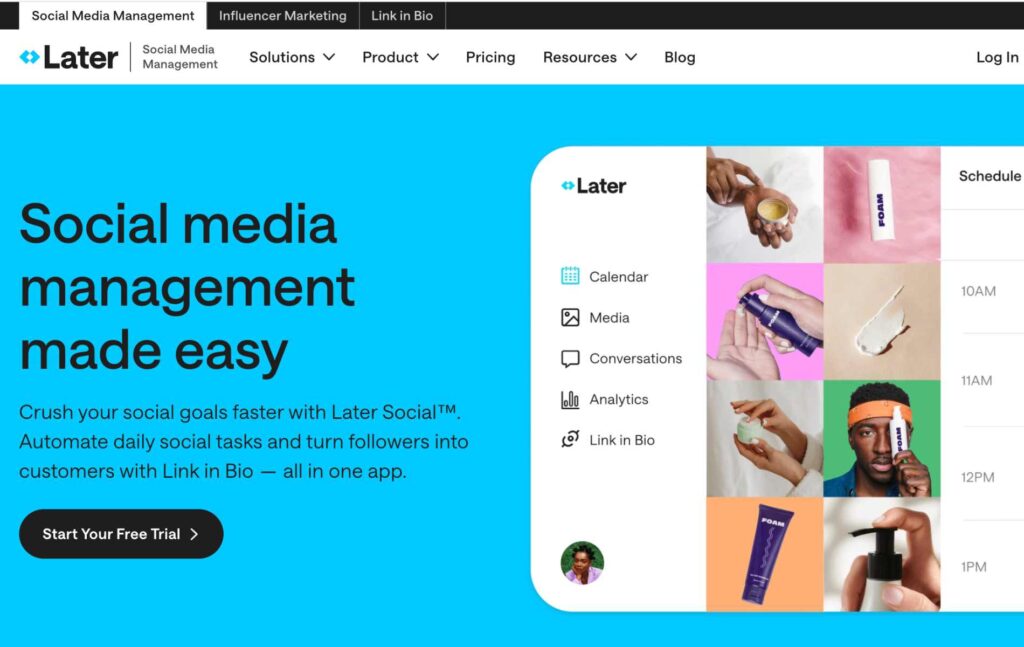
Managing your social media
When it comes to managing your social media with ease, these social media scheduling tools can be invaluable.
Businesses of all sizes can benefit from the ability to schedule in advance, together with linking and better reporting, these platforms are an asset to any marketing department.
Scheduling is just one step of the process though, generating the content, conveying messaging, following branding and ultimately sharing more about your business online are all part of the process when it comes to social media.
If you’d like to talk to Sirius about your social media, get in touch.
